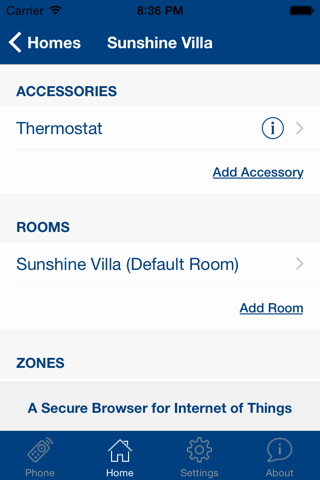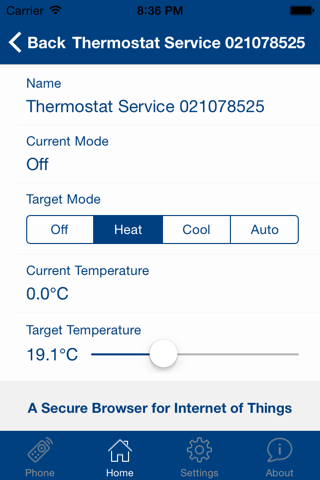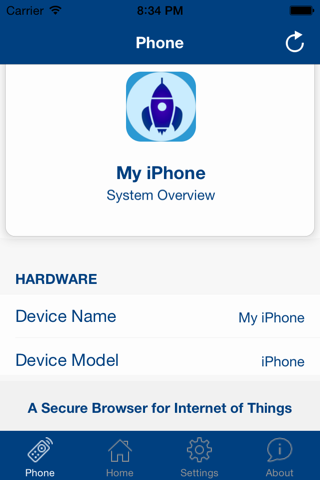iTelematics - A Secure Browser for Internet of Things app for iPhone and iPad
Developer: iTelematics Software Private Limited
First release : 18 Aug 2015
App size: 17.71 Mb
iTelematics is a secure browser for Internet of Things to help you control and keep track of information about your HomeKit compatible connected devices.
App Features:
- Get information about all your Home’s HomeKit compatible connected accessories.
- You can set your Touch ID or device passcode for authentication. So, no trouble of creating another PIN and remembering it.
- iTelematics can be used to control and configure the connected accessories in your home. You can route commands to control accessories even using Siri.
- Add home, one or more and define one of the homes as primary home. The primary home is used by Siri to route commands if the home is not specified.
- Multiple rooms can be added into a home, for example, living room, kitchen etc.
- Discover compatible accessories, configure them and add them into rooms. Once the accessories are added into rooms, get information about their services and characteristics.
- Define zones, that is collection of rooms, for example, upstairs, bedrooms etc.
- Add multiple users and give them limited or full permission to control accessories in your home.
- Create action sets to control multiple accessories simultaneously.
- Set timer triggers to execute action sets at specific times.
- Create service groups to control arbitrary services belonging to different accessories.
- Get information about your Phone’s network, memory, battery status and more, in one place.
Requirements:
- Works only with licensed HomeKit accessories
- Requires to be connected to the same local network as that of the accessories to be controlled.
- Device compatibility : iPhone 5S and above in order to enable TouchID.
Got questions? Please go to HELP section in ABOUT tab or contact us here : [email protected].